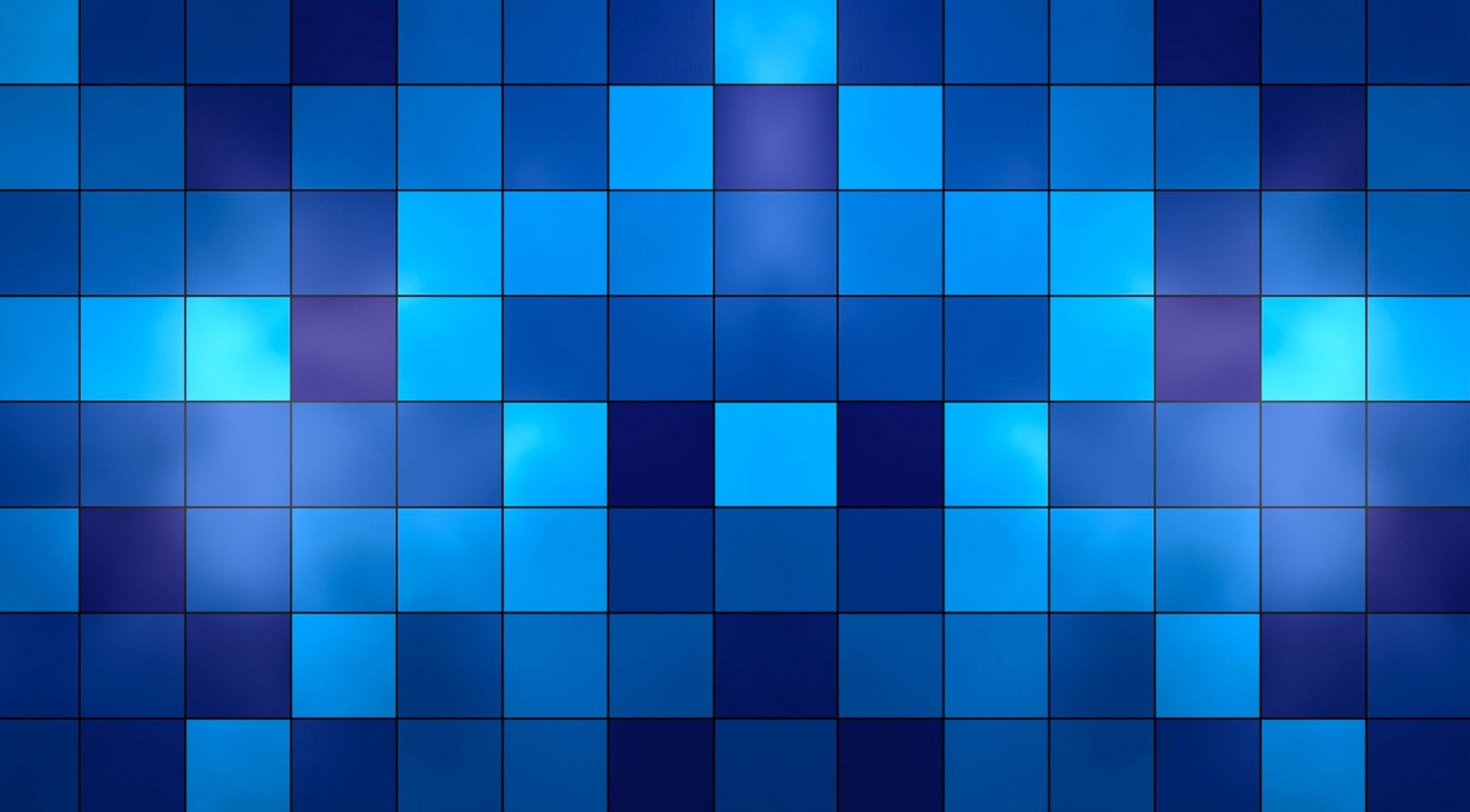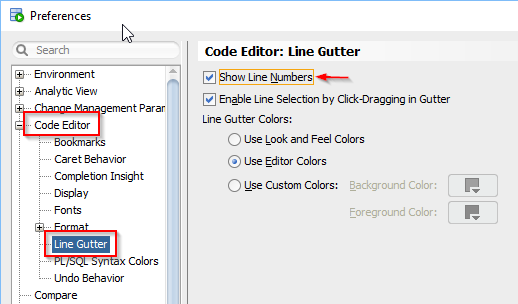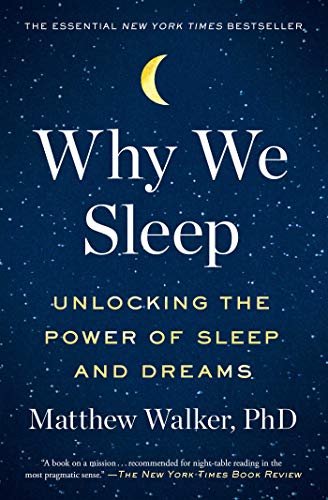Wordle! It’s all the rage these days. This game, which only had a few hundred daily players in November 2021, has ballooned in to a hit sensation in the last 3 months. Wordle is a very simple word game in which players have six chances to guess the five letter word of the day. With each successive word the board tells you if each This game is unique in that there is only one word per day, limiting the amount of time and effort a player can devote to the game per day.
A story published by The New York Times gives a good background of how this game came to be. Worlde was created by a software engineer named Josh Wardle (a spin on his own name) during the dull days of the Covid 19 lock down. Wardle and his partner enjoy playing other daily word games so he decided to create a game for the two of them. After some time sharing among his family he decided to take the game public in October of 2021.
Wordle has also invited analysis of the best starting word for the game. One linguist said that irate was the best starting word. This inspired tiktok user crvlwanek to do a more in depth analysis of all 5 letter words. This was done by assigning each letter a score given it’s use in other words and summing the score up for each word. From this, he determined that the word later was indeed the best word. Crvlwanek determined that xylyl was the worst starting word. This analysis concluded irate was the 5th best word.
Indeed, the game has become so popular that The New York Times has purchased the game for an undisclosed 7 figure amount. The Times plans to add the game to their other word games. No word yet if a subscription to the paper will be involved to play the game going forward.
I too have joined the wordle bandwagon in the last few weeks. It is enjoyable because I can put a word take time to reflect on the next guess. Sometimes I minimize the window and come back to it a short time later. Unfortunately for me, word games have never been my strong suite. Recalling words out of thin air is not something I excel at. I can recall words when I needed in conversation. But, recalling a series of words given a few clues has never been my thing.
But I AM good at using computers to store and retrieving large amounts of data. Given that skill I created a tool to help solve (ie: cheat) wordle puzzles. Yeah, I know there are dozens of word finders out there already for crossword puzzles and the like. But why not add one more to the mix.
Using my tool, I’ve found that even if later contains the most common set of letters, it leads to ambiguity. Meaning when you enter later in wordle and feed the results into the word helped, you’ll get hundreds of like words.
Anyway, you can find my word finding tool here. The source of English words is from dwyl on github. Enjoy!